The Hixny health information exchange (HIE) is changing in order to improve user experience. We have recently implemented new web access features to make Hixny easier and more effective for healthcare providers to use, meet certification requirements and increase security.
Here are six ways our updated system improves use while increasing security:
- Your email will be your username. You won’t have to remember a username anymore. With this update, you will use your email address instead.
- Easy to use. Some of our inexperienced computer users have found it difficult to follow the password reset procedure. It’s easier and quicker to reset your password when you forget it, or when you want to change it for security reasons.
- Quicker password resets. Some Hixny users have experienced waits when they tried to perform a self-service password reset. In some cases, reset messages took time to arrive and delayed a provider’s ability to read a patient’s medical records. Tests show that the updated system provides quicker password resets than before.
- Two-factor authentication. When you log into the Hixny HIE from a computer for the first time, you will be asked to complete a process known as “adaptive two-factor authentication.” This improves the security of the system while also allowing you to log in more easily from a trusted computer.
Here’s how it works. The first time you log into Hixny, you’ll be asked for your username and your password. The system will send a verification code to your email, and you’ll have to enter that to log into Hixny.
After that verification process, you’ll be able to log in using the same computer with your username or password in the future. If you use more than one computer to log into Hixny, you’ll have to repeat the two-step authentication process for each one. In addition, if you clear your cache or delete your cookies, you’ll need to repeat the process the next time you log in. - No more challenge questions. Previously if you forgot your password for the Hixny HIE, you’d have to answer a challenge question to reset it. Now when you request a new password, you’ll get an email message with a link to reset your password. (You do not need to use two-factor authentication, unless you are on a device you have not previously authenticated with two-factor or you cleared your cache or deleted your cookies.)
- No more lockouts. Until a year ago, if you tried to log in to Hixny five times with an incorrect password, the system would lock you out of your account until a system administrator reset it for you. Now you can reset your password automatically at any time using the adjusted two-factor authentication.
Note that some users have reported that their email programs divert emails with instructions on resetting passwords into their spam or junk folders. Unfortunately, Hixny is limited in what it can do to prevent this. So if you request a new password and you don’t see an email in your inbox, make sure to check the spam folder.
If you’ve tried to use Hixny in the past but stopped because you thought it was too complex, this update should address your concerns. Be sure to take another look at the Hixny HIE to see how it can help you provide your patients with higher quality care.